Install Percona Everest¶
As soon as you create a Kubernetes cluster on Amazon Elastic Kubernetes Service (EKS) or Google Kubernetes Engine (GKE), you can install Percona Everest.
For more information, see the Prerequisites section.
-
To install Percona Everest, run the following command:
$ curl -sfL "https://raw.githubusercontent.com/percona/percona-everest-cli/v0.3.0/install.sh" | bashNote
Everest will search for the kubeconfig file in the
~/.kube/configpath. If your file is located elsewhere, add theKUBECONFIGenvironment variable when running theinstall.shscript.$ curl -sfL "https://raw.githubusercontent.com/percona/percona-everest-cli/v0.3.0/install.sh" | KUBECONFIG=<path/to/config/file> bashExpected output
2023-09-22T11:35:02Z info install/operators.go:242 Checking connection to Everest {"component": "install/operators"} 2023-09-22T11:35:02Z info install/operators.go:663 Creating namespace percona-everest {"component": "install/operators"} 2023-09-22T11:35:03Z info install/operators.go:669 Namespace percona-everest has been created {"component": "install/operators"} 2023-09-22T11:35:03Z info install/operators.go:675 Started provisioning the cluster {"component": "install/operators"} 2023-09-22T11:35:03Z info install/operators.go:695 Installing Operator Lifecycle Manager {"component": "install/operators"} 2023-09-22T11:35:43Z info install/operators.go:700 OLM has been installed {"component": "install/operators"} 2023-09-22T11:35:43Z info install/operators.go:701 Installing Percona OLM Catalog {"component": "install/operators"} 2023-09-22T11:36:14Z info install/operators.go:706 Percona OLM Catalog has been installed {"component": "install/operators"} 2023-09-22T11:36:14Z info install/operators.go:747 Installing percona-xtradb-cluster-operator operator {"component": "install/operators"} 2023-09-22T11:36:26Z info install/operators.go:763 percona-xtradb-cluster-operator operator has been installed {"component": "install/operators"} 2023-09-22T11:36:26Z info install/operators.go:747 Installing percona-server-mongodb-operator operator {"component": "install/operators"} 2023-09-22T11:36:48Z info install/operators.go:763 percona-server-mongodb-operator operator has been installed {"component": "install/operators"} 2023-09-22T11:36:48Z info install/operators.go:747 Installing percona-postgresql-operator operator {"component": "install/operators"} 2023-09-22T11:37:05Z info install/operators.go:763 percona-postgresql-operator operator has been installed {"component": "install/operators"} 2023-09-22T11:37:05Z info install/operators.go:747 Installing everest-operator operator {"component": "install/operators"} 2023-09-22T11:37:27Z info install/operators.go:763 everest-operator operator has been installed {"component": "install/operators"} 2023-09-22T11:37:27Z info install/operators.go:835 Creating service account for Everest {"component": "install/operators"} 2023-09-22T11:37:28Z info install/operators.go:840 Creating role for Everest service account {"component": "install/operators"} 2023-09-22T11:37:31Z info install/operators.go:846 Binding role to Everest Service account {"component": "install/operators"} 2023-09-22T11:37:32Z info install/operators.go:857 Creating cluster role for Everest service account {"component": "install/operators"} 2023-09-22T11:37:34Z info install/operators.go:865 Binding cluster role to Everest Service account {"component": "install/operators"} 2023-09-22T11:37:35Z info install/operators.go:787 Generating kubeconfig {"component": "install/operators"} 2023-09-22T11:37:38Z info install/operators.go:793 Connecting your Kubernetes cluster to Everest {"component": "install/operators"} -
The Percona Everest site opens in your browser. Now, you can create databases in Percona Everest.
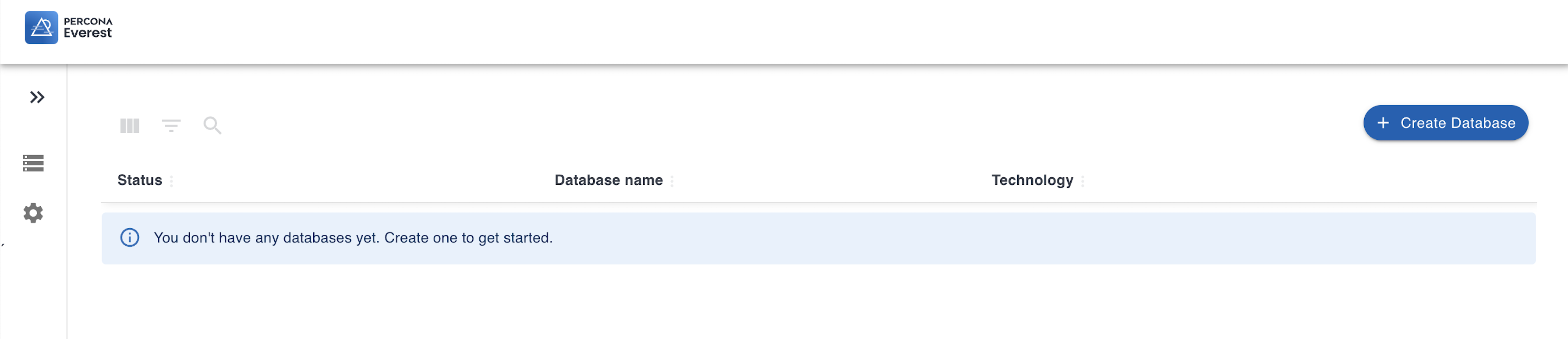
Next steps¶
Get expert help¶
If you need assistance, visit the community forum for comprehensive and free database knowledge, or contact our Percona Database Experts for professional support and services.
Last update:
2023-10-16